Sorting within a window
In the previous articles, we discussed window functions and partitions in SQL. Now let's move on to another important feature of window functions - sorting within a window.
Why do you need sorting in a window?
Sorting within a window in SQL window functions is a key to advanced data analysis. It allows you to order data within a specific group or window, enabling more accurate and targeted aggregate calculations. This is especially useful when working with time series data, where the order of events is important, or when ranking data within groups.
Example Usage
Problem Statement
Let's say we need to analyze data on room bookings to understand how the total amount spent on rentals changed over time for each user.
We have the following sample data of bookings:
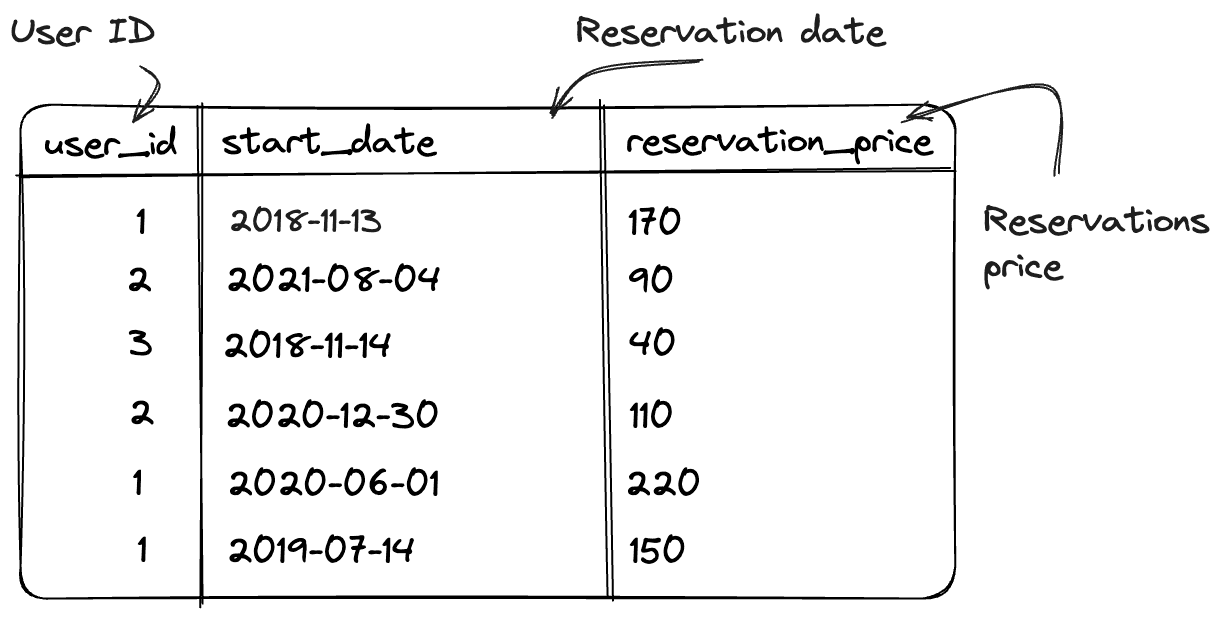
And we want to see the change in expenses for each user over time, resulting in a table like this:
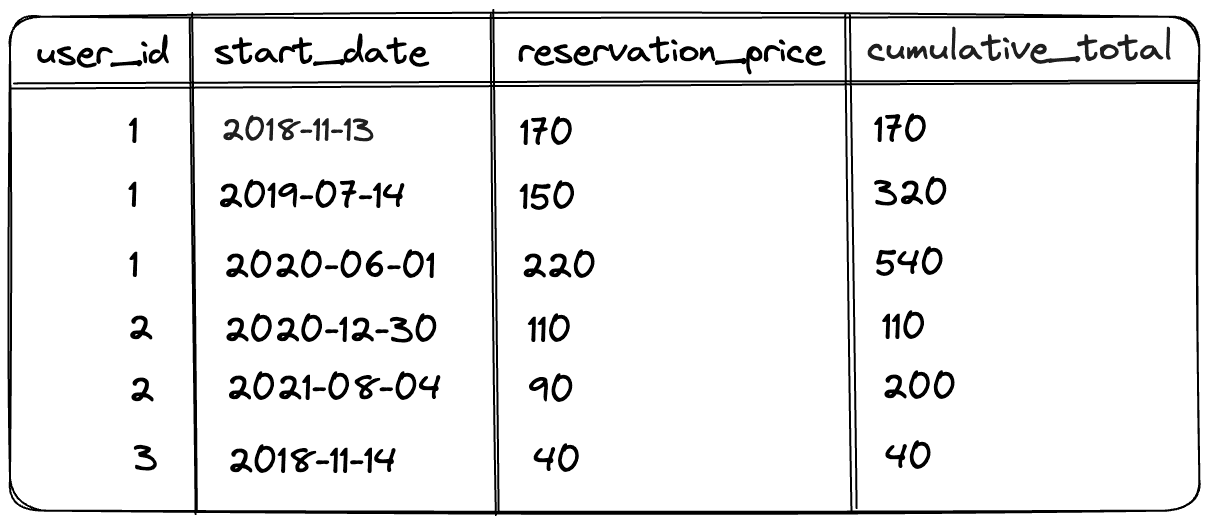
Splitting data into partitions
To achieve the desired result, we first need to partition the data by each user so that the window function works independently for each user. To calculate the sum, we can use the window function SUM.
MySQL 8.1SELECT user_id, start_date, total AS reservation_price, SUM(total) OVER ( PARTITION BY user_id ) AS total_expenses FROM Reservations;
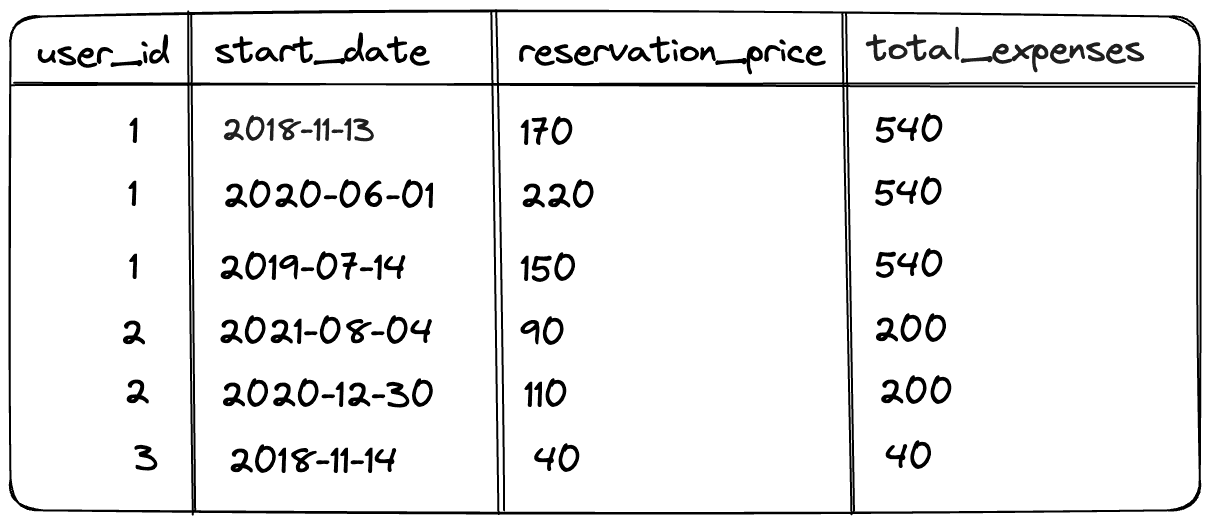
The result of this query shows the total expenses with a breakdown by user in the total_expenses column. However, this is not exactly what we want: the data in the table is not ordered by date, and we don't see how the total expenses grew over time - we only see the final expenses.
To get the desired result, we need to add sorting by the start date of the booking to the query:
MySQL 8.1SELECT user_id, start_date, total AS reservation_price, SUM(total) OVER ( PARTITION BY user_id ORDER BY start_date ) AS cumulative_total FROM Reservations;
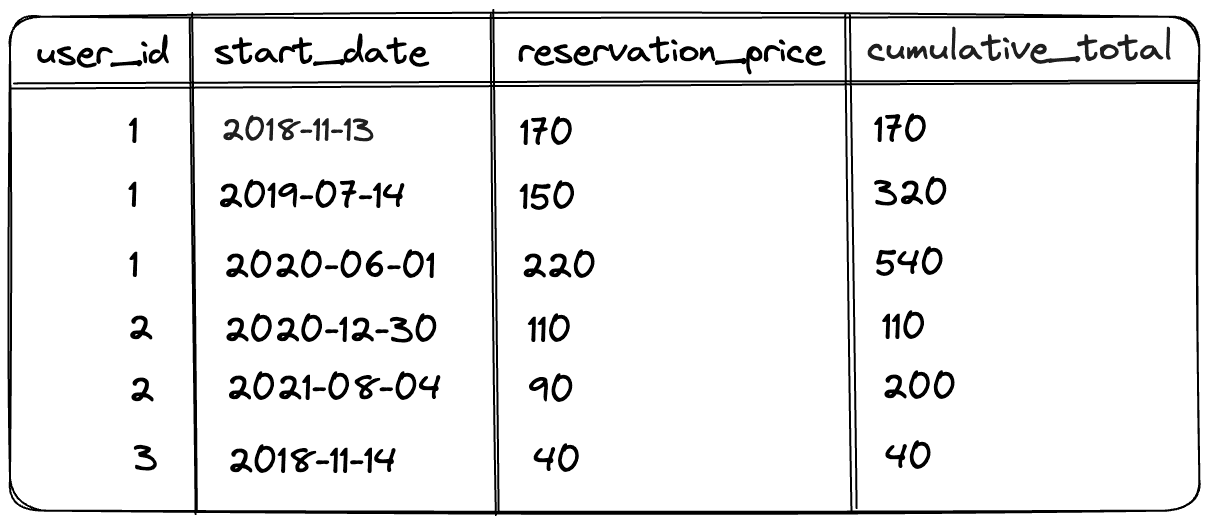
Now we have achieved what we wanted. But what changed after adding ORDER BY start_date?
- The data within each partition is sorted by the start date of the booking.
- The way the total expenses are calculated has changed: now the sum within each partition accumulates as opposed to being the final sum. This is due to a specific behavior when using sorting without explicitly specifying ROWS|RANGE in the OVER clause. Let's dive into this in more detail.
Behavior of sorting without specifying window frame
As we remember, the full syntax of a window function looks like this:
MySQL 8.1SELECT <window_function>(<table_field>) OVER ( [PARTITION BY <partition_columns>] [ORDER BY <sort_columns>] [ROWS|RANGE <range_definition>] )
In addition to the PARTITION BY and ORDER BY blocks, there is an optional ROWS|RANGE block. We will discuss this block in more detail in the next article, but for now, let's focus on its purpose. It allows you to specify the window frame relative to the current row that will be used for calculations in the window function.
You can specify, for example, that when calculating values for the current row in the window function, only the N rows before the current row and N rows after it should be considered.
When using ORDER BY, if nothing is specified in the ROWS|RANGE block, the window function
automatically applies the rule RANGE BETWEEN UNBOUNDED PRECEDING AND CURRENT ROW. This means that the window starts from the first row and ends at the current row.
In the case of our query, the values for the cumulative_total column are calculated as follows:
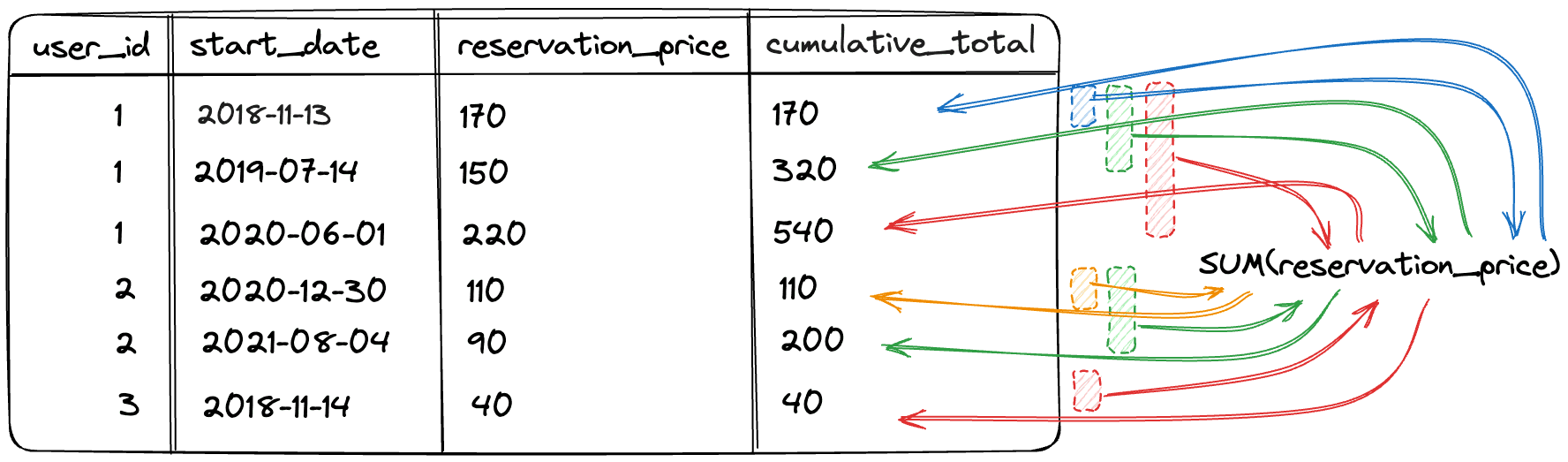
We will dive into windows frames and their definitions in more detail in the next article.