Conditional logic, CASE statement
SQL, like many programming languages, allows you to write conditional logic so that behavior query depended on the values of certain columns or expressions. In this article, we will look at how this is implemented in SQL with using the CASE operator.
Concept of conditional logic
The concept of conditional logic means that the program has several execution paths depending on some condition.
The Schedule database has a Student table with a birthday field that reflects the student's date of birth. Let's say in the selection, it is necessary to display not the date of birth itself, but the text value "Adult" or "Minor", depending on whether if the student is 18 or not. This is an example of conditional logic, in which either one value or another should be displayed depending on the specific condition.
The implementation of such a query using CASE might look like this:
MySQL 8.1SELECT first_name, last_name, CASE WHEN TIMESTAMPDIFF(YEAR, birthday, NOW()) >= 18 THEN 'Adult' ELSE 'Minor' END AS status FROM Student
MySQL 8.1SELECT first_name, last_name, CASE WHEN EXTRACT(YEAR FROM AGE(NOW(), birthday)) >= 18 THEN 'Adult' ELSE 'Minor' END AS status FROM Student
CASE search expression syntax
MySQL 8.1CASE WHEN condition_1 THEN return_value_1 WHEN condition_2 THEN return_value_2 WHEN condition_n THEN return_value_n [ELSE default-return_value] END
If condition_1 returns true, then the CASE expression will return return_value_1, otherwise a check will be made to condition_2 and so on. If none of the proposed conditions is met, then NULL or default_return_value will be returned, if the ELSE construct was used.
Example
Let's take the CASE operator to implement the stages of schooling.
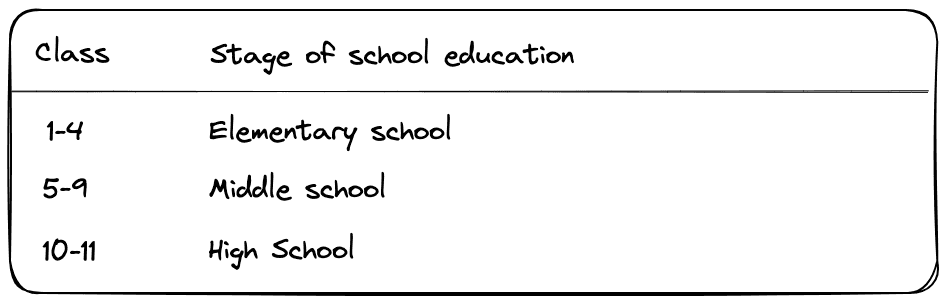
MySQL 8.1SELECT name, CASE WHEN SUBSTRING(name, 1, INSTR(name, ' ')) IN (10, 11) THEN 'High School' WHEN SUBSTRING(name, 1, INSTR(name, ' ')) IN (5, 6, 7, 8, 9) THEN 'Middle school' ELSE 'Elementary school' END AS stage FROM Class
MySQL 8.1SELECT name, CASE WHEN SUBSTRING(name, 1, POSITION(' ' IN name) - 1) IN ('10', '11') THEN 'High School' WHEN SUBSTRING(name, 1, POSITION(' ' IN name) - 1) IN ('5', '6', '7', '8', '9') THEN 'Middle school' ELSE 'Elementary school' END AS stage FROM Class
- First we extract the class number from its name
MySQL 8.1
SUBSTRING(name, 1, INSTR(name, ' '))
- First we extract the class number from its name
MySQL 8.1
SUBSTRING(name, 1, POSITION(' ' IN name) - 1)
- Next, we check for occurrences of this class number in the list of classes related to "High School" and "Middle school".
- If the class number doesn't match 5-11, we output "Elementary school".
Syntax of a simple CASE expression
The CASE operator also has a simpler syntax, which is similar to the CASE search expression, but is a little less flexible. Here is its syntax:
MySQL 8.1CASE value WHEN compare_value_1 THEN return_value_1 WHEN compare_value_2 THEN return_value_2 WHEN compare_value_n THEN return_value_n [ELSE default_return_value] END
In this syntax, the value in CASE is compared in turn with the passed values in WHEN and, if a match is found, value, the value following THEN is returned.
Using this syntax, we can rewrite our previous example:
MySQL 8.1SELECT name, CASE SUBSTRING(name, 1, INSTR(name, ' ')) WHEN 11 THEN 'High School' WHEN 10 THEN 'High School' WHEN 9 THEN 'Middle school' WHEN 8 THEN 'Middle school' WHEN 7 THEN 'Middle school' WHEN 6 THEN 'Middle school' WHEN 5 THEN 'Middle school' ELSE 'Elementary school' END AS stage FROM Class
MySQL 8.1SELECT name, CASE SUBSTRING(name, 1, POSITION(' ' IN name) - 1) WHEN '11' THEN 'High School' WHEN '10' THEN 'High School' WHEN '9' THEN 'Middle school' WHEN '8' THEN 'Middle school' WHEN '7' THEN 'Middle school' WHEN '6' THEN 'Middle school' WHEN '5' THEN 'Middle school' ELSE 'Elementary school' END AS stage FROM Class
Test yourself
What value will the CASE operator return in this case?
MySQL 8.1CASE 2 WHEN 0 THEN 'Zero' WHEN 1 THEN 'One' ELSE 'Many' END