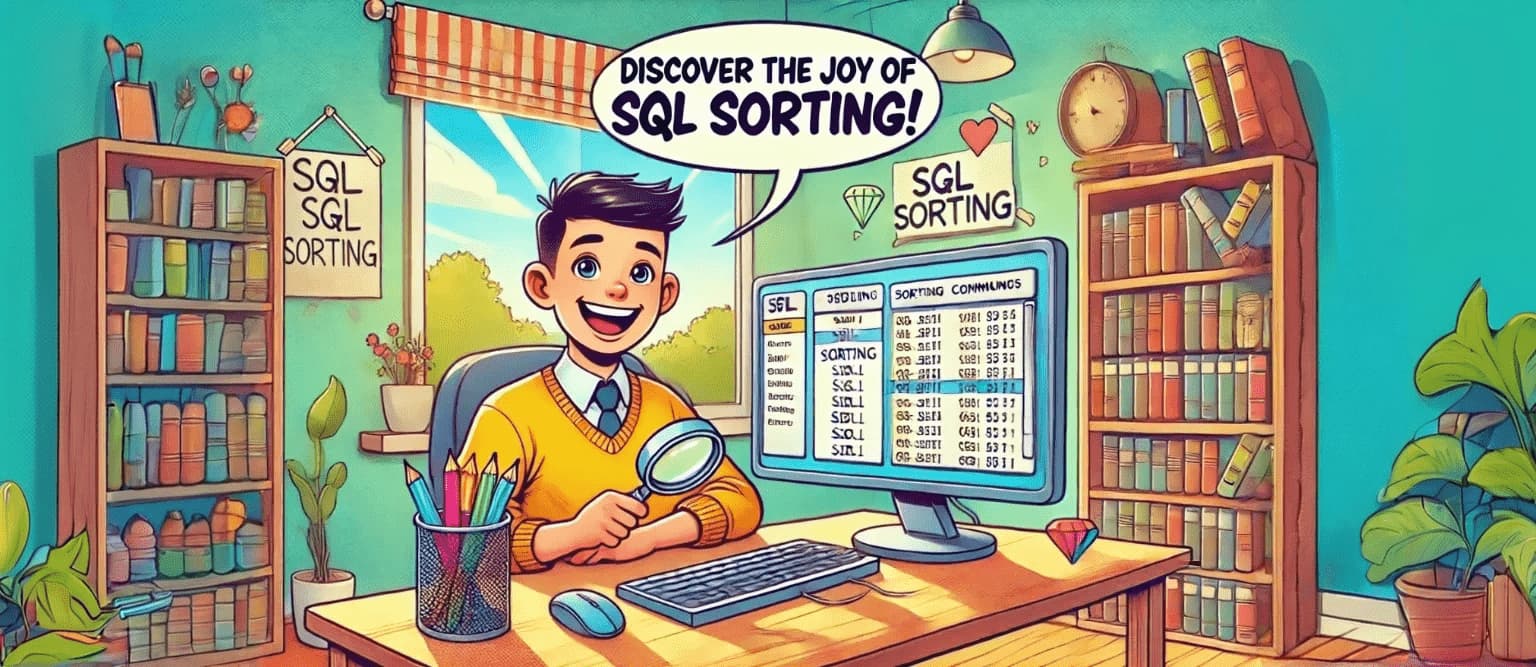
Sorting, ORDER BY operator
When executing a SELECT query, the rows are returned by default in an undefined order. In fact, the order of rows in this case depends on the connection and scanning plan, as well as the order of data placement on the disk, so it cannot be relied upon. The ORDER BY construct is used to order the records.
General query structure with ORDER BY operator
MySQL 8.1SELECT table_fields FROM table_name WHERE ... ORDER BY column_1 [ASC | DESC][, column_n [ASC | DESC]]
Where ASC and DESC are sorting directions:
- ASC - sorting in ascending order (by default)
- DESC - sorting in descending order
For example, Let's display the names of airlines in alphabetical order from the Company table:
MySQL 8.1SELECT name FROM Company ORDER BY name;
Sorting in ascending and descending order for main types
Sorting by multiple columns
To sort results by two or more columns, they should be specified separated by commas.
MySQL 8.1...ORDER BY column_1 [ASC | DESC], column_2 [ASC | DESC];
Data will be sorted by the first column, but in case there are multiple records with identical values in the first column, they will be sorted by the second column. The number of columns that can be sorted is unlimited.
The sorting rule applies only to the column that follows it.
ORDER BY column_1, column_2 DESC
is not the same as
ORDER BY column_1 DESC, column_2 DESC
Let's display flight information sorted by the departure city in ascending order and by the arrival city in descending order, from the Trip table:
MySQL 8.1SELECT DISTINCT town_from, town_to FROM Trip ORDER BY town_from, town_to DESC;
In this example, the entries are sorted by the town_from field first. Then, it performs reverse sorting by the town_to field for groups of rows that have the same value in the town_from column.