Course structure
This course is divided into 6 modules, not counting the introduction module. Each module can be considered as a mini-course, which aims to study a certain group of knowledge in the field of SQL.
Although the modules can be completed independently of each other, we still recommend taking the course in order.
At the end of most practical topics there is a block "Tasks for self-testing" so that you can immediately practice using new knowledge 🎓.
Interfaces
During the course of this course, you will meet possibly non-standard components, so it is described below how to interact with them.
Block of executable code
Perhaps the most popular component will be the executable code block, it looks like this:
MySQL 8.1SELECT "Hi, I'm code playground 😊" AS hello;
If it has an active blue button, then this code can be executed. When you click on the request execution button, the code will open in a new tab in the sandbox.
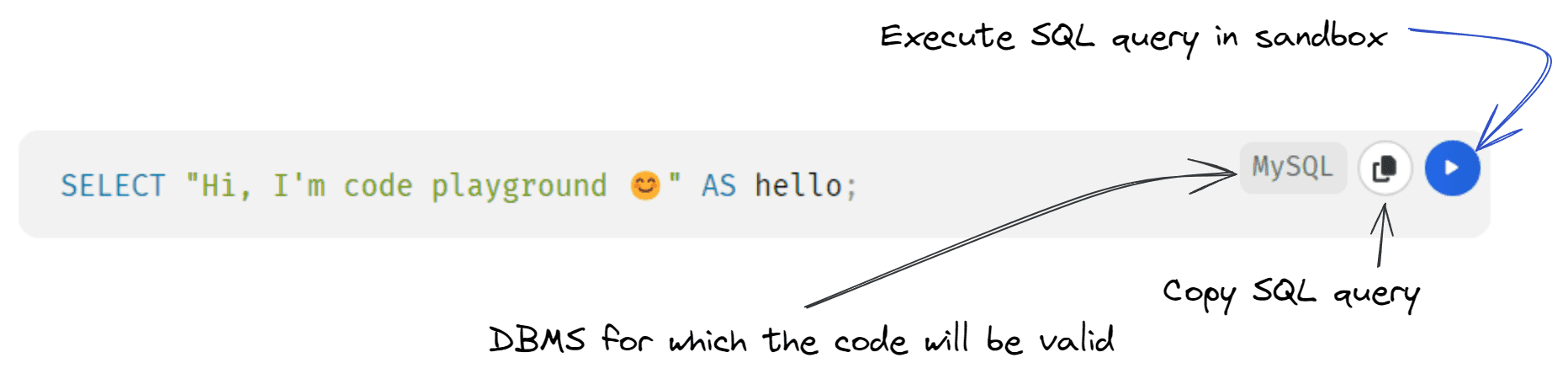
Self-testing tasks
It is strongly recommended not to skip the tasks at the end of each article, they look like this:

It is recommended to solve problems while logged in, so all your solutions will be saved.
AI Assistant
We have a smart assistant powered by artificial intelligence that will gladly help you with tricky topics and answer any questions you have! 🤖
How to interact with the assistant:
-
Select text on the page — an "Explain" button will appear for additional explanations of the selected text fragment

-
Quick actions in the assistant window, for example "Ask a question" to check yourself on the current topic

-
Error explanations — if you get an error while executing an SQL query in exercises, the assistant will help you understand the reason and suggest how to fix your query

The assistant works for registered users. Each user gets a few free requests, and premium users get unlimited requests! 😊