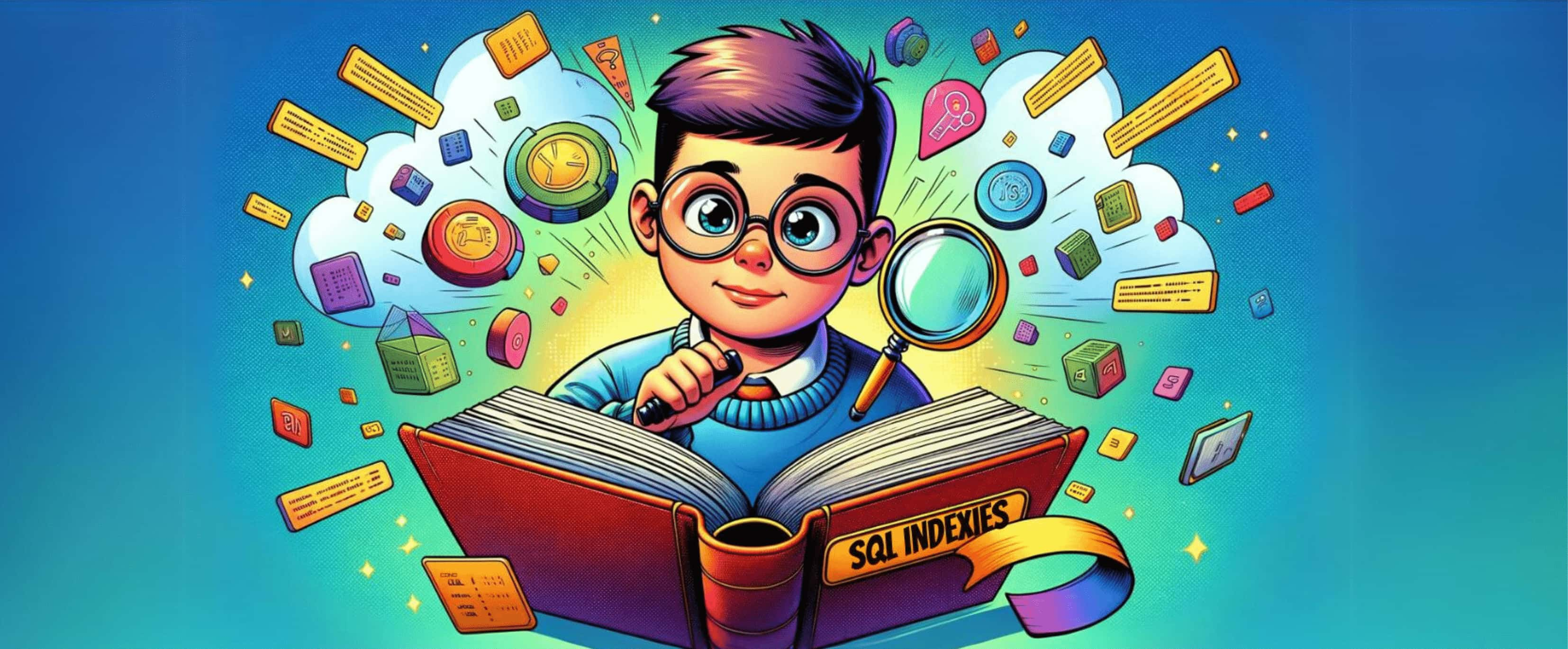
SQL Indexes
When you insert a row into a table, the database server does not attempt to place the data in any specific, particular place in the table. For example, if you add a row to the Users table, the server does not arrange the rows in numerical order of the id column values or in alphabetical order of the last_name column values. Instead, it just puts the data in the next available space in the file (the server maintains a list of free spaces for each table).
This leads to the database server having to check every row in the table to find matches when executing a query like:
MySQL 8.1SELECT email FROM Users WHERE email LIKE 'l%';
This is suitable for small tables, but becomes excessively time-consuming as the data volume grows.
For comparison, how a search request for email performs depending on the presence of an index on the field.
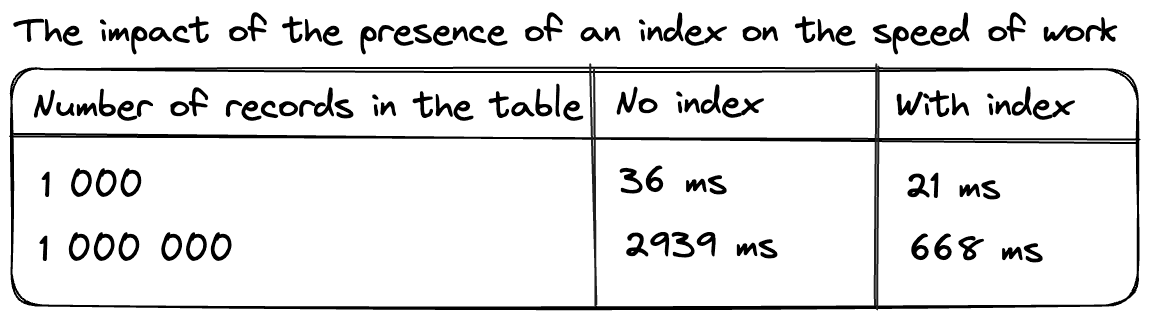
Indexes function like subject indexes in a book 📖, allowing you to quickly find information without reading the entire text. They are special tables that, unlike regular data tables, are stored in a certain order. But instead of containing all the data about a record, an index contains only the column (or columns) used to find rows in the data table, along with information describing where the row is physically located. Thus, the role of indexes is to facilitate the search for subsets of rows and columns of a table without the need to scan every row in the table.
Creating an Index ✨
Returning to the Users table, you can add an index to the email column to speed up any queries that work with the value of this column.
Here's how you can add such an index to a MySQL database:
MySQL 8.1CREATE INDEX idx_email ON Users (email);
This statement creates an index for the Users.email column. This index is named idx_email. With an index present, the query optimizer can choose to use the index if it considers it useful. If there are more than one index in the table, the optimizer must decide which index is most beneficial for a specific SQL statement.
All database management systems provide the ability to view existing indexes. For MySQL users, there is a SHOW command that allows you to display all indexes for a specific table, as shown in the example below:
MySQL 8.1SHOW INDEX FROM Users;
The output shows that there are 2 indexes in the Users table: one for the id column named PRIMARY and another for the email column that we just defined.
When the table was created, the MySQL server automatically generated an index for the primary key column, which in this case is id, and named the index PRIMARY. This is a special type of index used with the primary key constraint, which ensures that each value in the column or group of columns designated as the table's primary key is unique and cannot be NULL.
Here's how you can add such an index to a PostgreSQL database:
MySQL 8.1CREATE INDEX idx_email ON Users (email);
This statement creates an index for the Users.email column. This index is named idx_email. With an index present, the query optimizer can choose to use the index if it considers it useful. If there are more than one index in the table, the optimizer must decide which index is most beneficial for a specific SQL statement.
All database management systems provide the ability to view existing indexes. For PostgreSQL users, you can use a query to system tables to display all indexes for a specific table:
MySQL 8.1SELECT indexname, indexdef FROM pg_indexes WHERE tablename = 'users';
PostgreSQL automatically creates an index for the primary key column, which in this case is id. This is a special type of index used with the primary key constraint, which ensures that each value in the column or group of columns designated as the table's primary key is unique and cannot be NULL.
PostgreSQL supports various index types:
- B-tree (default) — for comparison and sorting operations
- Hash — for equality operations
- GIN — for composite values (arrays, JSON)
- GiST — for geometric data and full-text search
- BRIN — for very large tables with natural sorting
Dropping an Index
If after creating an index you decide that the index is no longer needed, you can remove it as follows:
MySQL 8.1DROP INDEX idx_email ON Users;
If after creating an index you decide that the index is no longer needed, you can remove it as follows:
MySQL 8.1DROP INDEX idx_email;
Unique Indexes
When designing databases, it's important to determine which columns can have duplicate values and which cannot.
For example, in the Users table, there may be several users with the same names, but identifiers and email addresses must be different to distinguish between them.
Guaranteed uniqueness of values can be achieved by creating a unique index on the Users.email column. A unique index performs two functions:
- it provides all the benefits of a standard index
- it prevents duplication of values in the indexed column
The database management system will check the unique index when attempting to add or modify data in the indexed column to ensure that the entered value does not duplicate an existing one in the table.
Creating a unique index for the Users.email column is done as follows:
MySQL 8.1CREATE UNIQUE INDEX idx_email ON Users (email);
With the index present, you will receive an error message if you attempt to add a new customer with an already existing email address:
MySQL 8.1Error(1062) 23000: "Duplicate entry 'duplicate@gmail.com' for key 'users.idx_email'"
With the index present, you will receive an error message if you attempt to add a new customer with an already existing email address:
MySQL 8.1ERROR: duplicate key value violates unique constraint "idx_email" DETAIL: Key (email)=(duplicate@gmail.com) already exists.
Creating unique indexes for the column or columns defined as the primary key is redundant, as the database management system automatically ensures the uniqueness of the primary key values. However, placing several unique indexes in one table is permissible and may be sensible if you see the need for it.
Multi-Column Indexes
In addition to single-column indexes, it is possible to create indexes that include several columns. For example, to search for students by first_name and last_name, you can create a composite index for these two fields:
MySQL 8.1CREATE INDEX idx_full_name ON Student (last_name, first_name);
Such an index will be useful for queries that require both the last name and the first name, or just the last name. However, it will not be beneficial for queries that specify only the first name. This is similar to searching for a phone number in a telephone directory: if both the first name and last name are known, the search is simplified thanks to the directory being organized by last name and then by first name. If only the first name is known, you have to go through all the entries to find the right person.
When creating indexes that include several columns, it's important to think about the order of the columns in the index to make it as effective as possible. Nonetheless, if necessary for achieving the required query performance, it's possible to create multiple indexes with the same columns but in a different order.
How indexes are used
Indexes are often used by the database server for efficiently finding the necessary rows in a table, and then for retrieving additional data from related tables upon user request. Take, for example, the query:
MySQL 8.1SELECT id, first_name, last_name FROM Student WHERE first_name LIKE 'A%' AND last_name LIKE 'L%'
In response to such a query, the server can choose one of several approaches:
- Perform a full scan of all rows in the table.
- Use the index on the last_name column to find students with a last name starting with 'L', and then check each of these rows for a first name starting with 'A'.
- Use a composite index on last_name and first_name to directly find students meeting both criteria.
The last method appears to be the most efficient, as it allows all necessary rows to be found in one pass, avoiding revisiting the table.
But how to determine which method the MySQL query optimizer will choose? This can be done using the EXPLAIN command, which shows how the server plans to execute the query without actually running it:
MySQL 8.1EXPLAIN SELECT id, first_name, last_name FROM Student WHERE first_name LIKE 'A%' AND last_name LIKE 'L%';
Analyzing the results, it can be seen that the possible_keys column lists potentially applicable indexes idx_last_name or idx_full_name, and the key column indicates that the idx_full_name index was chosen.
But how to determine which method the PostgreSQL query optimizer will choose? This can be done using the EXPLAIN command, which shows how the database plans to execute the query:
MySQL 8.1EXPLAIN SELECT id, first_name, last_name FROM Student WHERE first_name LIKE 'A%' AND last_name LIKE 'L%';
You can also use EXPLAIN ANALYZE to get real execution statistics:
MySQL 8.1EXPLAIN ANALYZE SELECT id, first_name, last_name FROM Student WHERE first_name LIKE 'A%' AND last_name LIKE 'L%';
Analyzing the EXPLAIN results, you can see which access method the optimizer chose — full table scan (Seq Scan) or index scan (Index Scan).
The Flip Side of Indexes
If indexes are so effective, one might ask: why not just index everything? 🧐
The answer lies in the fact that each index represents a table (although a special type of table, but still a table). Consequently, every time a row is added to a table or removed from it, all indexes in that table must be updated. When updating a row, any indexes for the column (or columns) that were affected also need to be changed. Therefore, the more indexes you have, the more the server has to work to keep all schema objects up to date — which leads to slower performance.
Moreover, indexes occupy additional disk space and require careful management by database administrators. Therefore, the optimal solution is to create indexes only when truly necessary. If an index is needed temporarily, for example, for running a monthly report, it can be added before the procedure starts and removed after its completion. In situations where nightly data loads interfere with index operations, they are temporarily removed before loading and restored afterward to avoid disrupting daytime operations.
In the end, the ideal approach is to find a balance: it's necessary to have enough indexes for efficient operation, but not so many that it impacts performance. If you're unsure about the right number of indexes, start with the minimum and add as necessary.
Let's check how well we've understood the topic:
Which statement best explains why you should not index every column in a database table?